To cluster or not to cluster
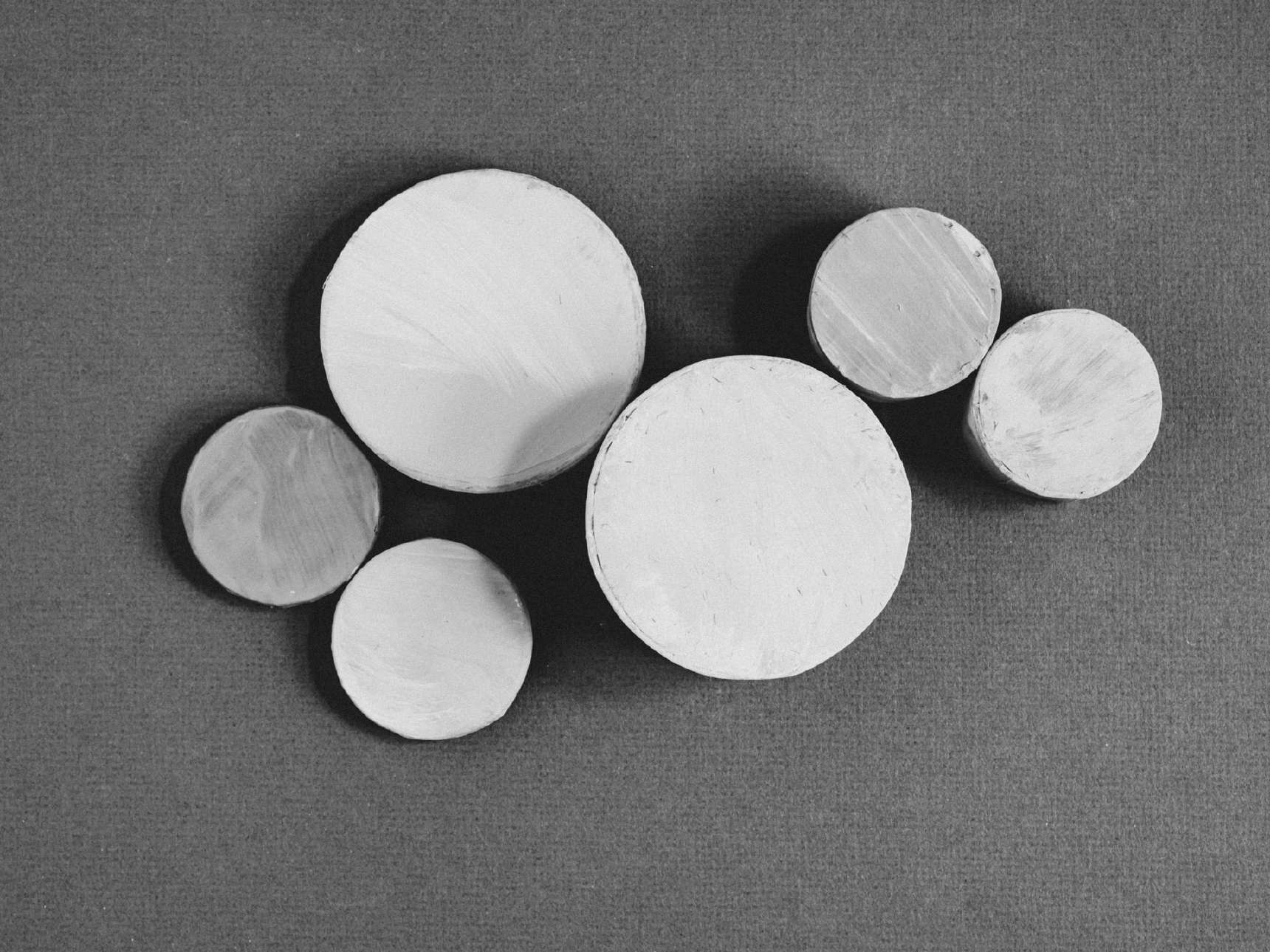
A method often used in digital mapping is clustering of geographical points. When a map consists of (too) many point in a small area of the screen, these points are clustered into a central point. The central cluster shows the number of points inside the cluster. In most UI’s, when you click on the cluster, you will zoom in to a zoom level which will show the points, or… a new layer of clusters. While clustering has its purposes, it is also a source of frustration. When should you cluster? And what are the alternatives?
At Studio Wolf we use this rule of thumb: if the specific location of the point matters for the use case of the map: don’t cluster. Why? Clusters-points are automatically positioned at the controid of a group op points. Which could be at a location none of the original points are located. If your map has a lot of points, you will end up with many layers of clustering, making the user tap many times to see the final point.
For example, the Shell Recharge app shows a map of electric charging stations. After three taps, you’re still not seeing individual stations:

What are alternatives? Most of the time we use little dots. These dots inform the user about the exact locations and density of the points in an area. They offer an alternative to cluttering the screen with big pins and encourage the user to zoom if they are interested in a specific area. Another alternative is hiding less important pins at lower zoom levels. It depends on the use case if this is desirable. In our Shell Recharge example: the map could only show fast chargers at high zoom levels, reasoning people who travel large distances are primarily interested fast chargers. When zooming in, slower chargers might pop up. A combination of techniques can be used.
When should you use clusters? I won’t say never, but I would argue that clustering is not the best invention in online mapping. When exact locations don’t matter and the map is about visualising a dataset, a cluster can be used. For example: spotted wild life, earth quakes, calls to emergency services, etcetera. It all depends on what you want to communicate, but probably for all these use cases more appealing visualisation are available.
What about two points on almost the same location? They can be clustered! The definition of ‘almost on the same location’ depends on the use case. An example of the Dutch estate website Funda:

For now, the single rule to remember is: don’t cluster when the exact point is of importance for the user. In all other situations, proceed with caution.
